Recent
A list of your most-recently-used open (and closed) tabs
Overview
Recent tabs keeps track of any tabs you've shown, in the order in which they are shown:
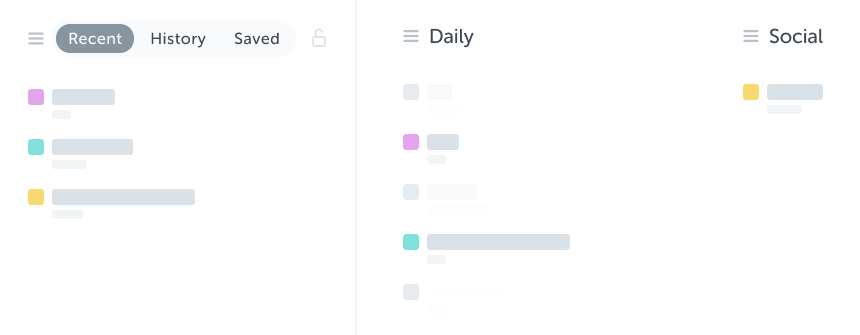
It is designed to let you quickly navigate back to tabs you were on a few moments ago, but may have been in a different window, or such like.
Functionality
Whilst Recent is similar to History, there are a few key differences:
- it is the tab, not the page which is ordered in the list
- a tab can appear only once in the list
- shown tabs will be moved to the top of the list
- only tabs you've spent a couple of seconds on will be moved
- the first tab in the list is optionally hidden (as you are already on it!)
Workflow
You can switch to a recently-used tab using a special shortcut key combo:
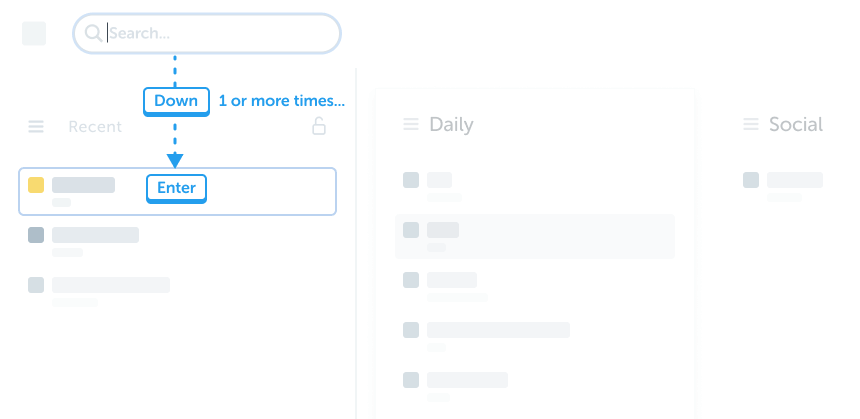
The primary workflow is:
- Press Ctrl+Space to open Control Space
- Press Down a few times to locate a recent tabs
- Press Enter to open a tab
This allows you to flip between tabs without having to search or find the window.
Items
Recent items have specific functionality:
| Action | Description |
|---|---|
| Click the tab title | Activate (or reopen) the browser tab and focus it |
| Click the tab icon | Activate (or reopen) the browser tab without focusing it |
| Click the close button | Close the browser tab |
| Mod+Click the close button | Remove the item from the list |
Options
The pane has some configurable options, accessible from the panel's hamburger icon:
| Option | Description |
|---|---|
| Hide current tab | This makes it quicker to toggle previous tabs |
| Show closed | Recently closed tabs are hidden by default |
| Show closed whilst searching | Recently closed tabs will show when searching |
| Reset | Reset to open tabs, or clear list |
Shortcuts
See the Resources section.